複数のWebサイトのタイトルを取得してきます。
取得したタイトルを、時系列的に比較する機能を追加するとサーバーの生死やページの変更をチェックできるかもしれません。
作成 2011.05.29
更新 2011.05.29
更新 2011.05.29
Excel で Web サーバーからページを取得する
ダウンロード
実行結果
スクリーンショット
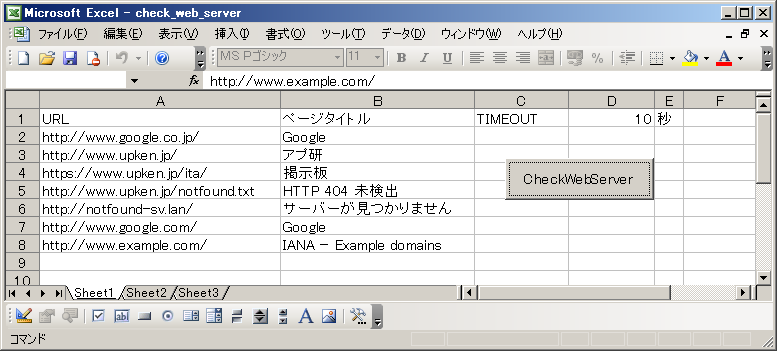
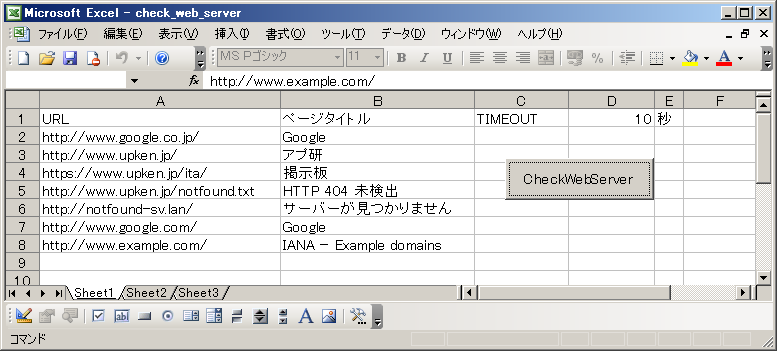
コード内容
キモは IE のオブジェクトを使って CreateObject("InternetExplorer.Application") 、
ページを取得し objIE.Navigate myUrl 、
JavaScript の要領でページの内容を取得できる objIE.document.Title 点です。
IEを使っているので、Proxy の設定が自動的に反映されることと、ページのキャッシュを拾ってくる可能性がある点に注意。
IEを使っているので、Proxy の設定が自動的に反映されることと、ページのキャッシュを拾ってくる可能性がある点に注意。
Sheet1
Private Sub CommandButton1_Click()
Call Module1.CheckWebServer
End Sub
Module1
Option Explicit
Declare Sub Sleep Lib "kernel32" (ByVal dwMilliseconds As Long)
' 参考 http://msdn.microsoft.com/en-us/library/aa752084.aspx
Sub CheckWebServer()
Dim strURL As String
Dim myR As Integer
Dim objIE As Object
Set objIE = CreateObject("InternetExplorer.Application")
objIE.Silent = True
myR = 2
Do Until IsEmpty(Cells(myR, 1).Value)
Cells(myR, 2).Value = ""
Cells(myR, 2).Value = GetPage(Cells(myR, 1), objIE)
myR = myR + 1
Loop
objIE.Quit
Set objIE = Nothing
End Sub
Function GetPage(myUrl As String, objIE As Object) As String
Dim myTimeOut As Integer ' タイムアウト milli second
Dim myInterval As Integer ' インターバル milli second
Dim myCounter As Integer
Dim myResult As String
myTimeOut = Cells(1, 4).Value * 1000
myInterval = 50
' ページ取得
objIE.Navigate myUrl
myCounter = 0
Do While objIE.Busy Or objIE.ReadyState <> 4
Sleep (myInterval)
myCounter = myCounter + myInterval
If myCounter > myTimeOut Then Exit Do
Loop
If objIE.ReadyState = 4 Then
' ページタイトルを取得
' リターンコードを取得する方法は未確認
myResult = objIE.document.Title
Else
myResult = "TimeOut"
End If
GetPage = myResult
End Function
参考
タグ: Excel